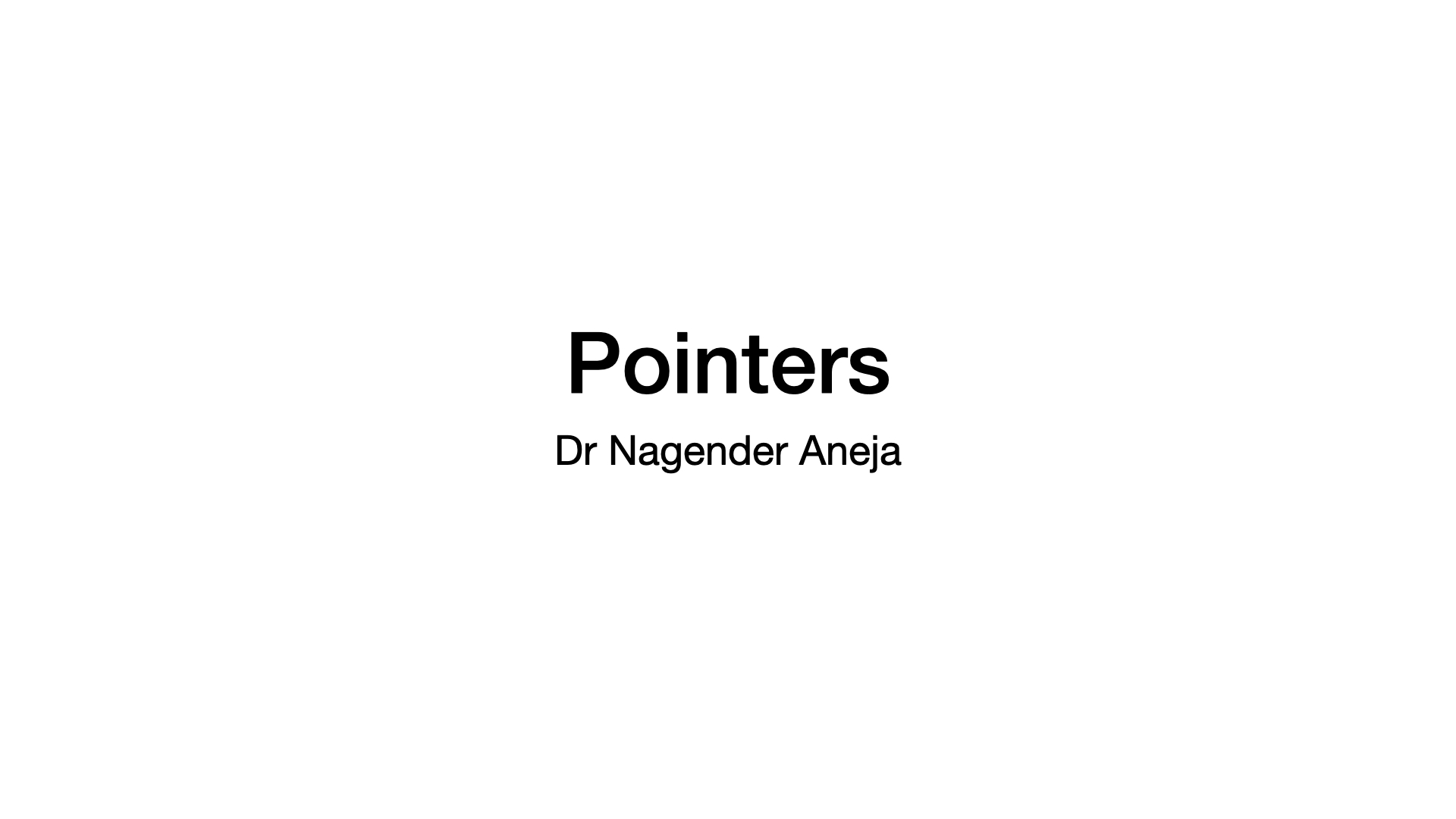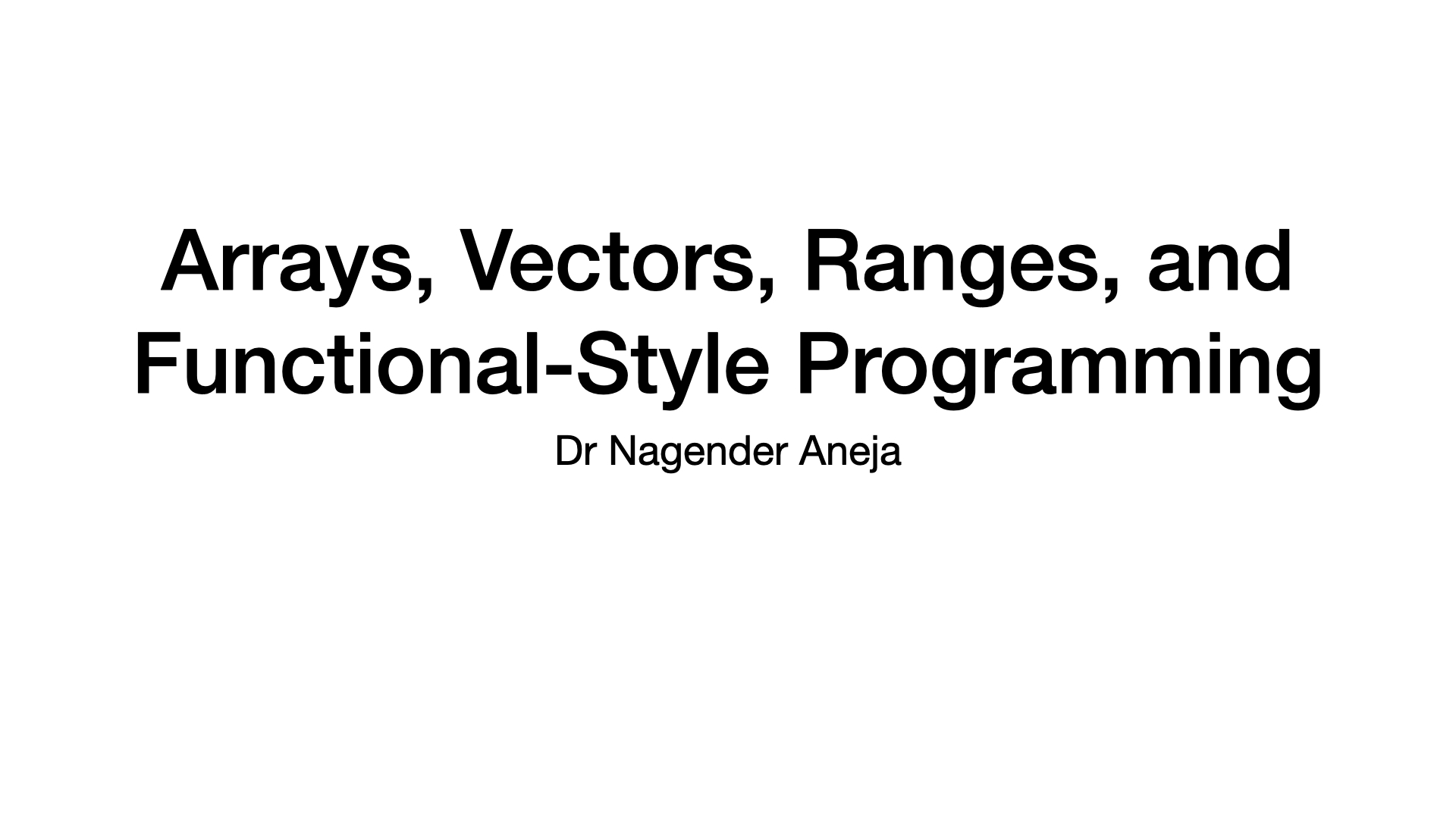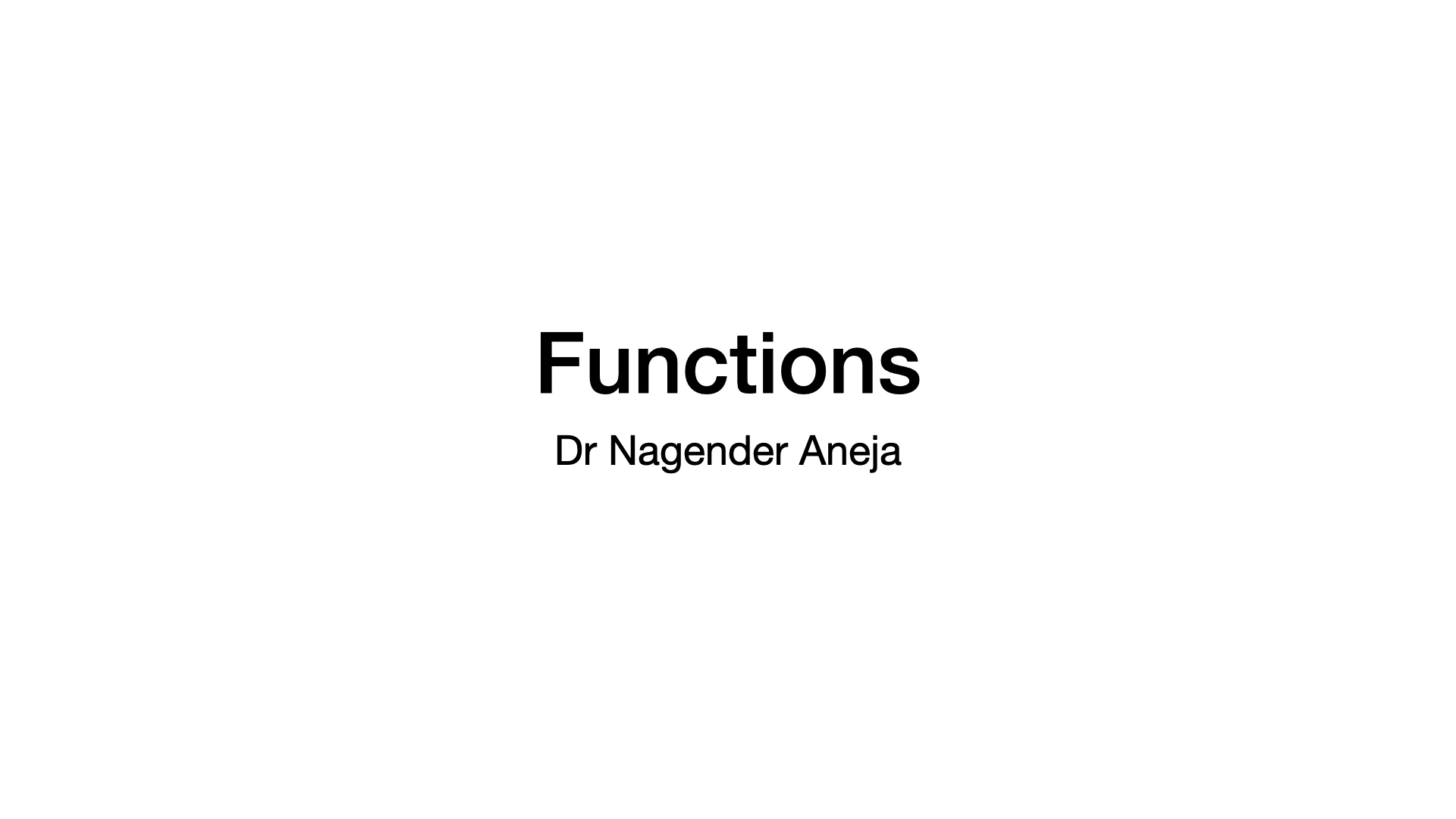PyTorch
Published:
This lesson covers PyTorch Tutorial, https://pytorch.org/tutorials/beginner/basics/intro.html
Transforms
- Data does not always come in its final processed form that is required for training machine learning algorithms.
- We use transforms to perform some manipulation of the data and make it suitable for training.
- All TorchVision datasets have two parameters
transform- to modify the features
target_transform- to modify the labels
- both accept callables containing the transformation logic.
torchvision.transforms- offers several commonly-used transforms out of the box
- FashionMNIST
- features are in PIL Image format
- labels are integers
- For training, we need the
- features as normalized tensors
- labels as one-hot encoded tensors
- To make these transformations, we use ToTensor and Lambda.
topic = "pytorch"
lesson = 4
from n import *
home, models_path = get_project_dir("FashionMNIST")
print(home)
/home/naneja/datasets/n/FashionMNIST
import torch
from torchvision import datasets
from torchvision.transforms import ToTensor, Lambda
# zero tensor of size 10
tt = torch.zeros(10, dtype=torch.float)
# assigns value 1 on the index given by input y
tt = lambda y: tt.scatter_(dim=0,
index=torch.tensor(y),
value=1)
# Lambda transforms user defined lambda function
tt = Lambda(tt)
ds = datasets.FashionMNIST(
root=home,
train=True,
download=True,
transform=ToTensor(),
target_transform=tt
)
ToTensor()
- converts a PIL image or NumPy ndarray into a FloatTensor
- scales the image’s pixel intensity values in the range [0., 1.]
Lambda Transforms
- Lambda transforms apply any user-defined lambda function.
- Here, we define a function to turn the integer into a one-hot encoded tensor.
- It first creates a zero tensor of size 10 (the number of labels in our dataset) and calls scatter_ which assigns a value=1 on the index as given by the label y
target_transform = Lambda(lambda y: torch.zeros(
10, dtype=torch.float).scatter_(
dim=0, index=torch.tensor(y), value=1))