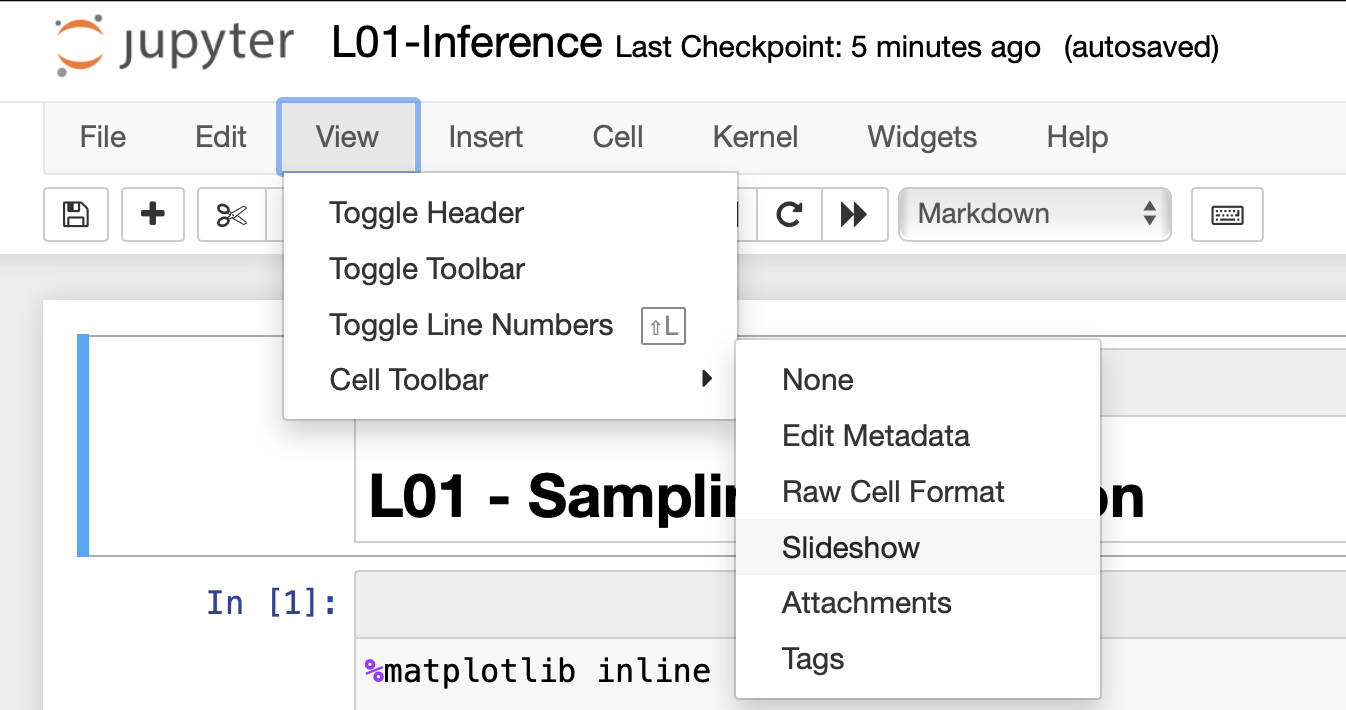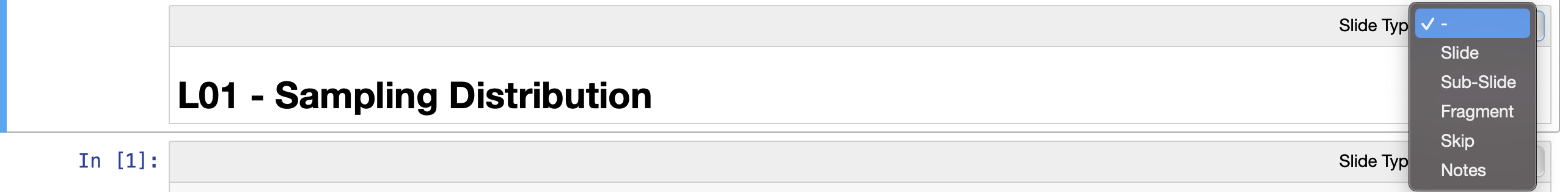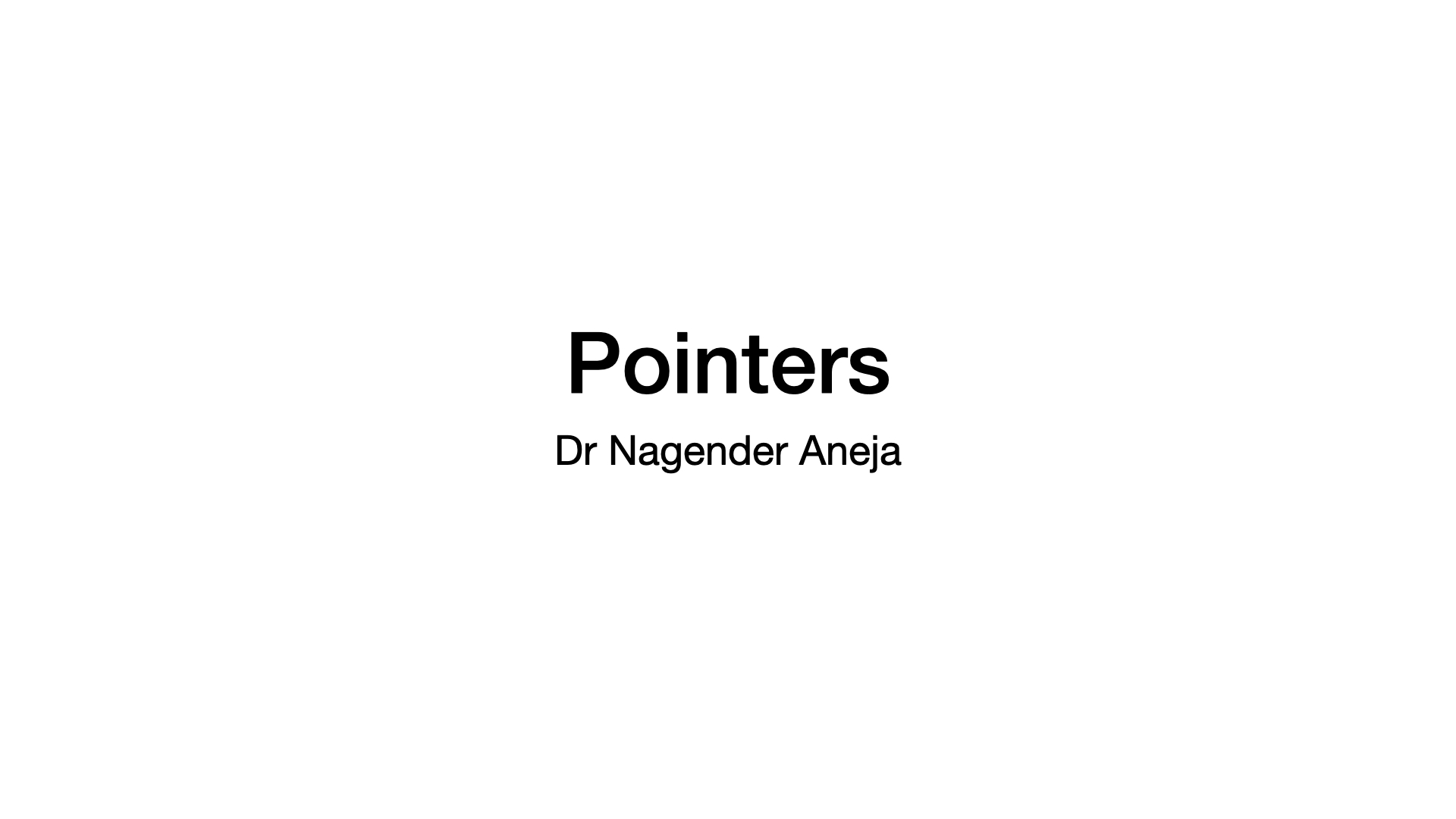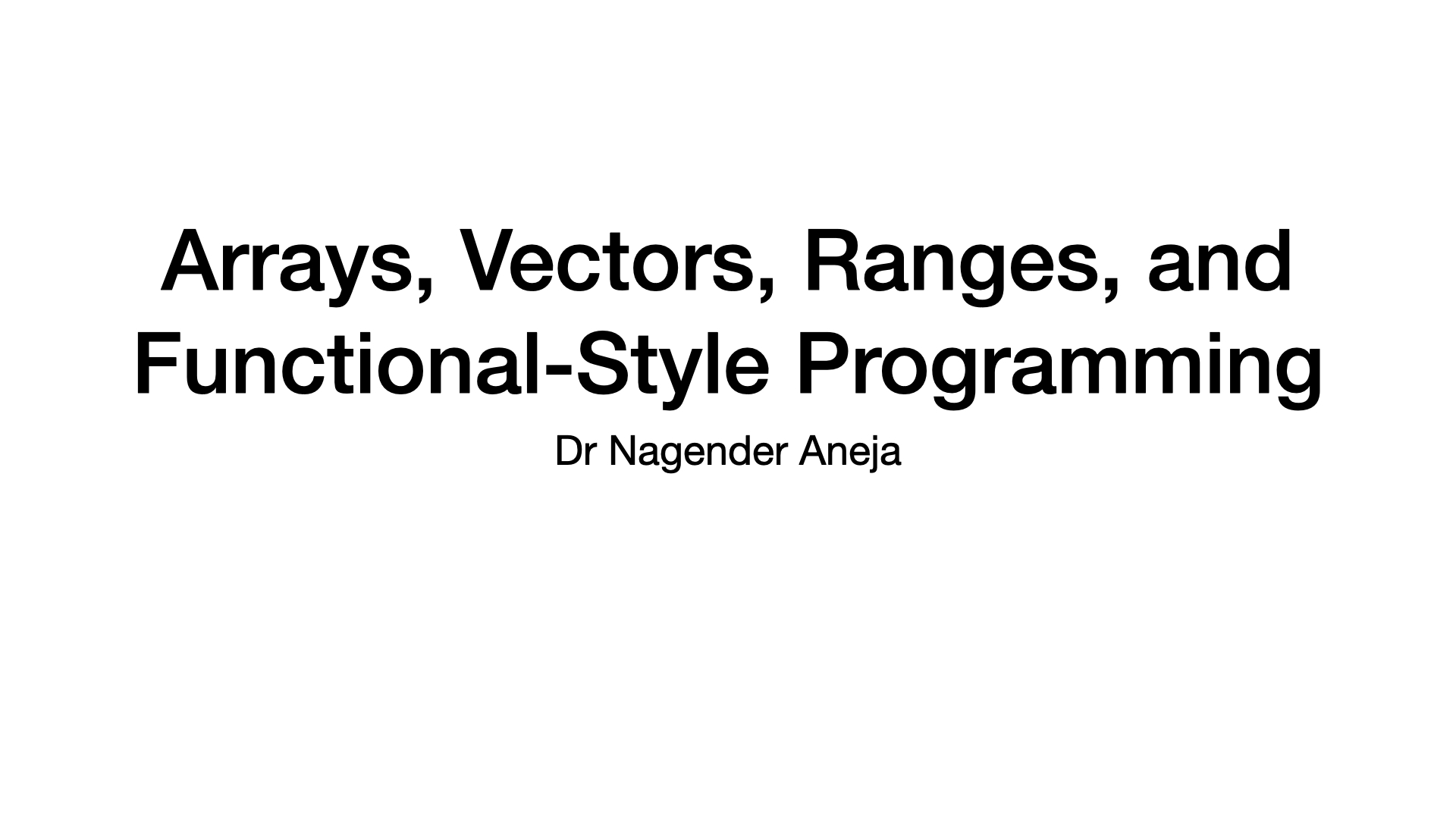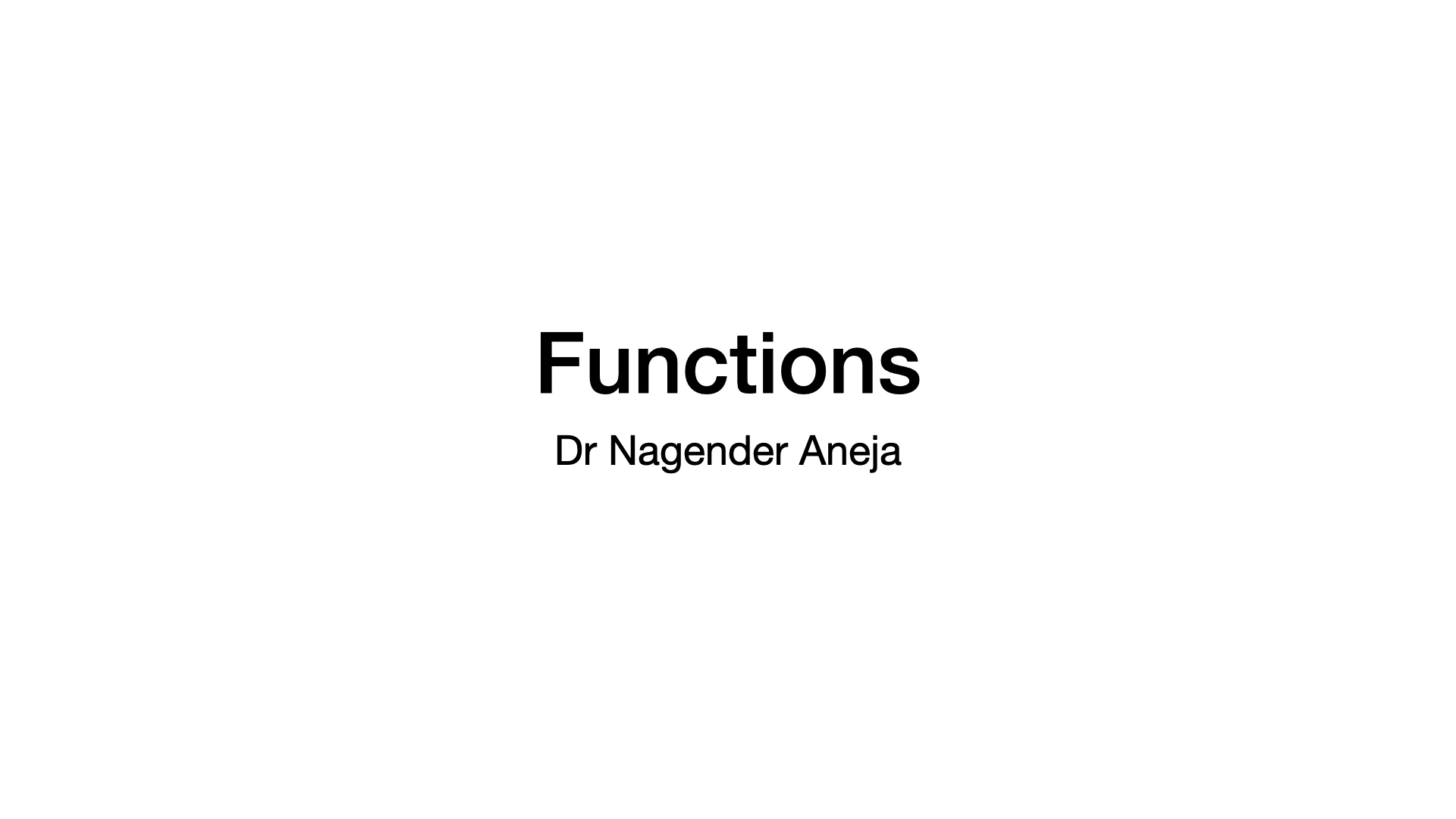Slides
Published:
This post explains creating slides using Jupyter Notebook.
Creating Slides using Jupyter Notebook
Start Jupyter Notebook
jupyter notebook
Open the notebook and click View -> Cell Toolbar -> Slideshow
Select the Slides from rightside dropdown
Types of Slides
Slide New Slide Sub-Slides These cells will be placed underneath the previous slide Fragments Additional information to existing Slide/sub-slide Notes for separate notes Skip cells will be skipped
Generate Presentation
Write below code in the last cell
Change the file name
!jupyter nbconvert filename.ipynb --to slides --post serve !jupyter nbconvert --no-input filename.ipynb --to slides --post serve !jupyter nbconvert --no-input try.ipynb --to slides --post serve --SlidesExporter.reveal_theme=serif --SlidesExporter.reveal_scroll=True --SlidesExporter.reveal_transition=none